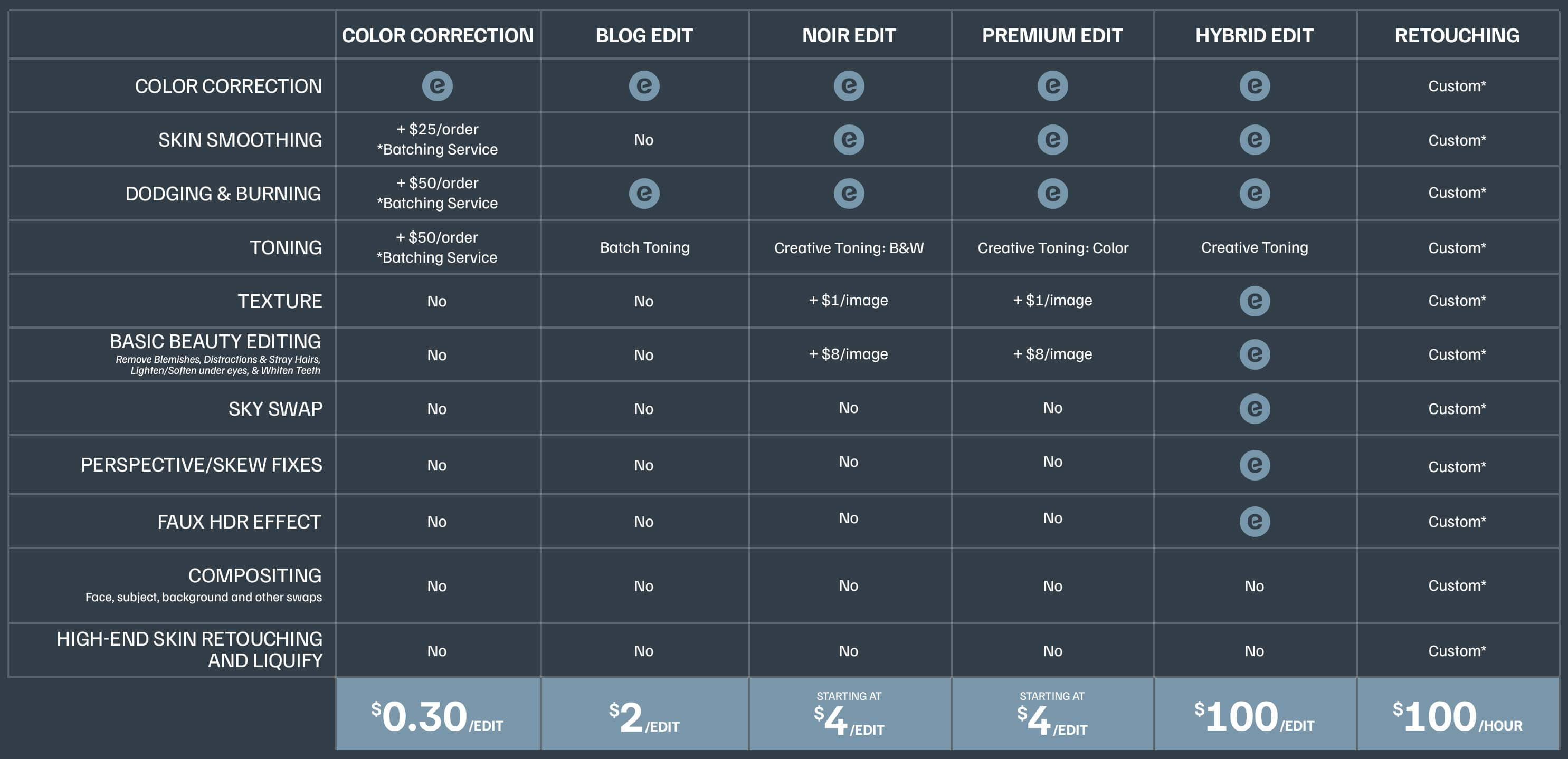Color Correction
Get a consistent catalog of images that match your studio’s style for every event with our comprehensive color correction services.
Pricing:
A La Carte:
starting at
$0.30
/image
Premier:
first 800 images
FREE
0.15/image over 800
Premier Max:
first 1200 images
FREE
0.15/img over 1200

Image by Salvatore Cincotta Photography
Color correction has different meanings to different photographers. At Evolve, we assess your studio’s style and “brand” during our onboarding process. After your style is established, we save a personalized preset for you. From that preset, we color correct using individualized adjustments of Temperature, Tint, Exposure, Highlights, Shadows and Black Point within Lightroom to promote consistency between images and different parts of the day, with an emphasis on good skin tones.
While there is no doubt that each and every image could have many minutes (if not hours) spent on it, our goal is to return to you a balanced, tonally consistent collection of work ready for any finishing touches you require before delivering to your clients.
It is important you DO NOT confuse color correction with stylizing an image. Those are two very different things and often confused by photographers. Color correction is about getting to a good balanced image using the Basic Panel in Lightroom. Adding textures, HSL, dodging and burning, filters, etc. – that is your final polished image and style. We have a plethora of ways and services to get you there, but that is not considered a color correction service. We can offer one of our advanced level services like Premium Edits or Hybrid Edits.
What's Included?
Our editors use your personalized preset as a starting point and use individualized adjustments of Temperature, Tint, Highlights, Shadows, and Black Point in Lightroom to return a catalog that has consistent skin tones throughout all the different parts of the day.
Our goal is to deliver a consistent skin tone no matter the lighting conditions. After we balance skin tones to match your documented preferences, we turn our attention to any secondary elements in the image. For example: recovering details in skies or dresses.
Skin Smoothing can be purchased as an add-on to color correction. This is a batching service, and the images with skin smoothing applied will be returned as .jpg files. +$50/order
Batch dodging and burning can be purchased as an add-on service to Color Correction. Dodging and burning is used to separate the subject from the background and drive the viewer’s eye to the subject of the photo, and away from distracting elements. +$50/order
Batch toning can be purchased as an add-on to color correction. We offer six different toning options: Cinematic, Dreamy, Film Black & White, Moody, Rich Black & White, and Vivid. +$50/order
Sample Images
BEFORE
AFTER


Image by Salvatore Cincotta Photography
BEFORE
AFTER


Image by Salvatore Cincotta Photography
BEFORE
AFTER


Image by Salvatore Cincotta Photography
BEFORE
AFTER


Image by Salvatore Cincotta Photography
BEFORE
AFTER


Image by Salvatore Cincotta Photography
Color Correction FAQ
What is included with color correction services?
Our Color Correction service ensures that your images are balanced for color, exposure and tonality. We individually adjust images within the basic panel only. We manually edit image-to-image within this panel after establishing a preset for your “Brand” and editing style. If you would like to include adjustment settings outside of the basic panel, we are happy to adjust your preset on file at any time.
Adjustments made outside of the basic panel are too subjective and will cause inconsistencies within the editing from job to job. Our goal when editing is to keep consistent skin tones throughout the event.
Should I include edited .jpg, .psd or .tiff files for reference?
No, we do not use pre-edited files nor do we edit pre-processed .jpg, .psd or tiff files. We only edit shot out of camera (SOOC) Raw and Jpg files.
Do you match pre-edited or sample images?
No. We will reset all pre-edited images prior to starting Color Correction. The team will use the preset on file as a starting point, and edit to match your visual references documented during Onboarding. Our team will only request pre-edited files or samples during Onboarding when we set up your editing profile or while updating your Color Correction style preferences.
Do you edit or convert images to black & white?
Do you work with custom presets?
If you have a preset that you would like us to use as a starting point that includes custom develop settings like contrast, white point, presence, tone curve, HSL, split toning, sharpening, noise reduction, lens correction, vignettes, camera profiles, etc., you can pre-apply it to all images before submitting your order.
After applying your custom preset, we focus in the basic panel to adjust images individually. Ultimately, making individualized adjustments outside the basic panel are final touches always best left in your hands.
Do you work with custom camera profiles?
We accept third party camera profiles for film style presets and with Fuji Camera profiles.
We recommend Adobe Color camera profile if using multiple cameras. Otherwise, the same custom camera profile must be pre-applied to all cameras prior to submitting files (for example Fuji Pro 160S, Kodak Portrait 160, etc.).
Please send your custom camera profile files to this email: support@evolveedits.com
If I have already selected/culled my images, how should I send them?
Only send the selected images you would like corrected. We recommend applying 5 stars to those to filter them out. Do not send the culled out images as we do not use these.